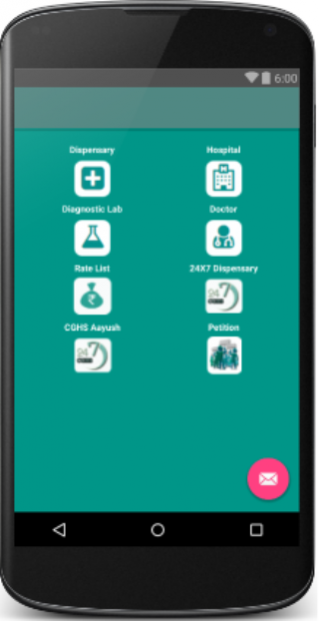CGHS Guru 7.0
Free Version
Publisher Description
We respect and recognize the health services provided by Govt. of India under CGHS scheme. The information about these services are not readily available, due to which beneficiaries face inconvenience. ‘CGHS Guru’ (http://cghsguru.in) is our social initiative to help CGHS beneficiaries in getting accurate and authentic information through web portal and mobile app.
We assist CGHS family by providing easy to use search tools for CGHS Dispensaries, Empanelled Hospitals, Empanelled Labs and Rate of Test and Procedure etc.
We empower CGHS family by providing a platform where they can submit their petitions for improvisation of CGHS services; be it related to dispensaries, empanelled hospitals or diagnostic labs. Once the petition is supported by other beneficiaries also, we take the matter to appropriate authority to redress it.
About CGHS Guru
CGHS Guru is a free app for Android published in the Health & Nutrition list of apps, part of Home & Hobby.
The company that develops CGHS Guru is Connoisseur Technologies. The latest version released by its developer is 7.0.
To install CGHS Guru on your Android device, just click the green Continue To App button above to start the installation process. The app is listed on our website since 2018-02-04 and was downloaded 31 times. We have already checked if the download link is safe, however for your own protection we recommend that you scan the downloaded app with your antivirus. Your antivirus may detect the CGHS Guru as malware as malware if the download link to in.example.nadrs.cg is broken.
How to install CGHS Guru on your Android device:
- Click on the Continue To App button on our website. This will redirect you to Google Play.
- Once the CGHS Guru is shown in the Google Play listing of your Android device, you can start its download and installation. Tap on the Install button located below the search bar and to the right of the app icon.
- A pop-up window with the permissions required by CGHS Guru will be shown. Click on Accept to continue the process.
- CGHS Guru will be downloaded onto your device, displaying a progress. Once the download completes, the installation will start and you'll get a notification after the installation is finished.